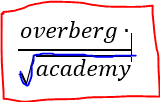
Calculator Skills
You have one single physical tool at your disposal in the final exams, and that is your calculator, thus it is good practice to know the functionality of the calculator and what we can use if for.
We focus on the Casiofx-82 because the majority of students possess this calculator, note that calculators from other manufacturers have the same functionality, we will focus on the following
- Prime Factors
- Table Mode - input functions and output tables
- Stat Mode - input coordinates and output equations
- Memories - enter function as variables and assign values to variables
- Rect / Pol - convert from rectangular to polar and visa versa
| Prime Factors |
| To find Prime factors of any number do the following steps Prime factors can be found by using the FACT key. If we want the prime factors of 4200, we need to enter the number in our calculator and then factorise is. 4200 has four prime factors 2; 3; 5 and 7 |
| Table Mode |
|

The drawing will look like this: Also try entering the two functions in the Graphing Tool and see/analyze the results |
| Stat Mode |
| Memories |
So using the quadratic formula we key in the following steps: |
| POLAR & RECTANGULAR CONVERSIONS |